
La Cieca is delighted to announce the addition of a new feature to our little site by the utterly estimable Nick Scholl. From this point onward, cher public, you will be empowered to embed YouTube videos in the comments section. (Up until now, you could insert a link, but now, the actual video will appear in your comment.) Instructions on how to accomplish this feat follow the jump.
First, you find a video on YouTube that is in some way relevant to the discussion at hand. Now, on that YouTube, page, find the URL (it’s in a box off to the right.)
Copy the URL, then return to your parterre.com comment box, and paste it there. DO NOT HIT “SUBMIT” YET!
What you see in the comment box should look like this:
Now insert a lower-case letter “v” just before the colon, like so —
httpv://
You can also include the usual text discussion either above or below the video if you like.
Then just hit “submit.” The YouTube video will magickally appear on the comments page.
La Cieca invites you to give this new feature a try in the comments section of this post.


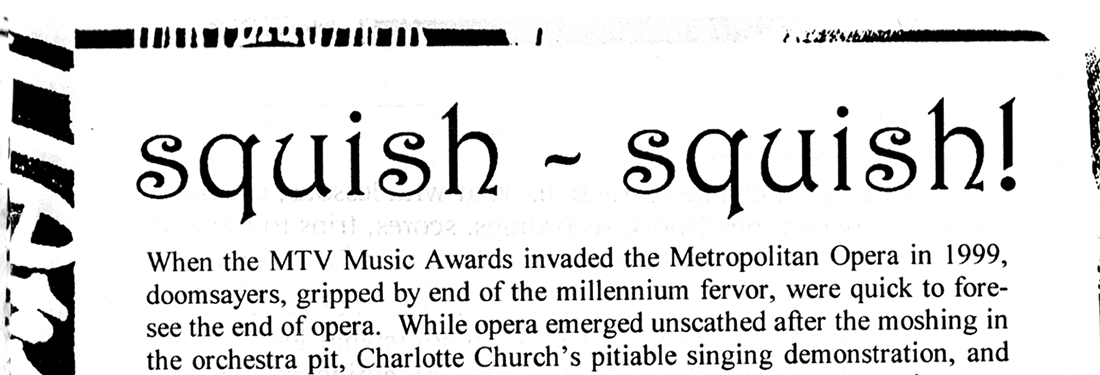
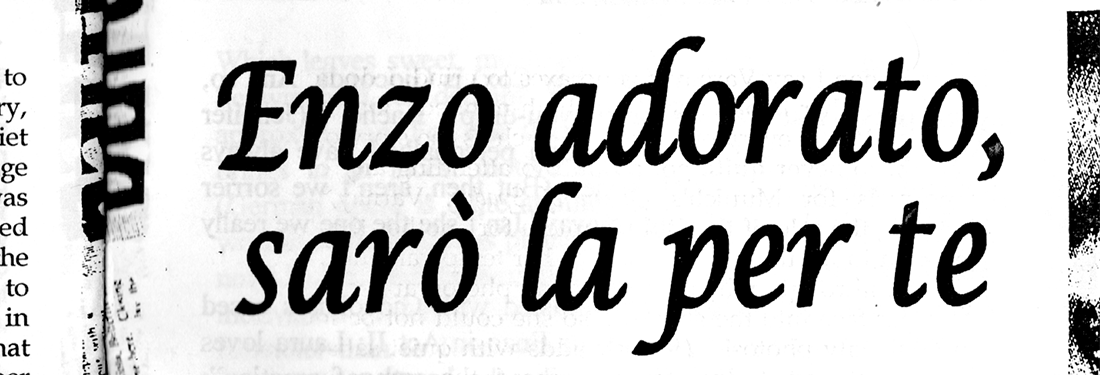



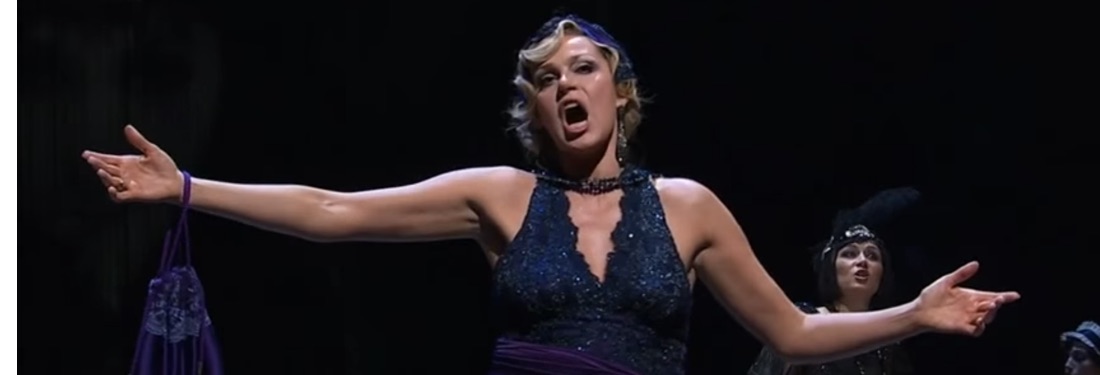

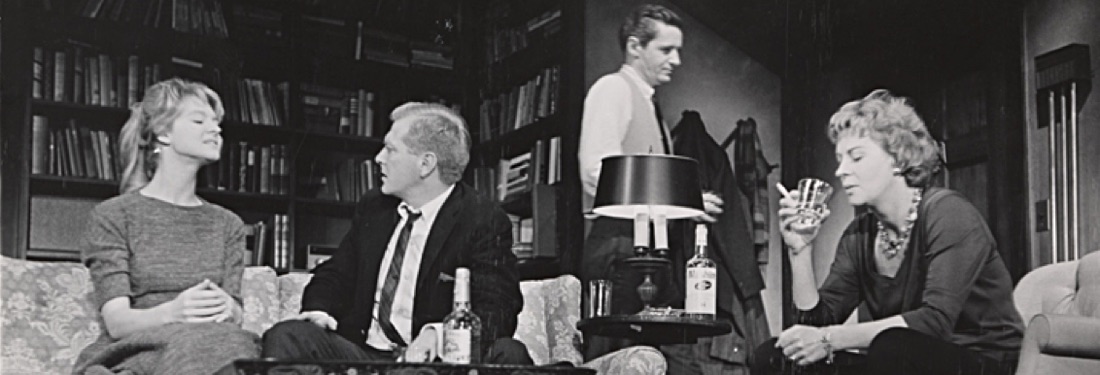





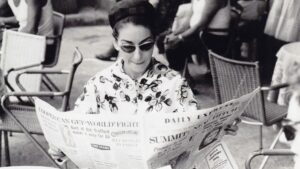










Comments